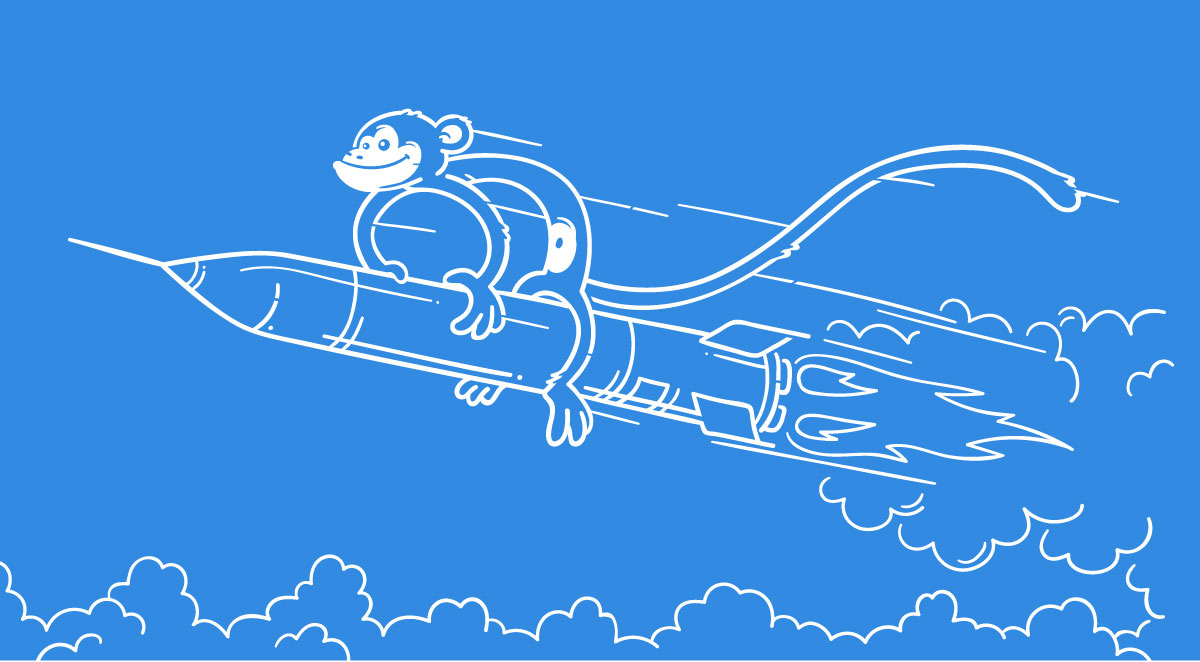WooCommerce isn’t a slow platform, not at all actually. But you do need to make sure that your website doesn’t end up being way too slow for your audience. Things like a lack of optimization, too many products added to the site and so on can end up leading to various types of issues. Most of the time, it all comes down to doing some quick adjustments and tools to get the job done very fast.
When you host your website on templ.io, we have already done many optimizations for WordPress and WooCommerce, but there are still a few that you might want to do on your own.
1.Optimize images
Make sure that all the images are optimized for the web. PNG files are offering a great quality, but they slow down your site. Using a good image optimizer plugin will be able to help you with this. The idea is to approach it with the utmost attention to detail, and once you do that, results will shine quite a lot for sure. Image optimization is especially important if you have a WooCommerce store with a lot of product pictures, you want them to load fast!
Smush is a popular image optimization tool that helps you resize, optimize and compress all of your images.
Link: Download Smush
Bonus: If your site is hosted on Templ.io, then we can help you optimize all your images in /wp-content/uploads/ on server level with the lossless optimization tool jpegoptim.
2. Consider adding LazyLoad
Lazy Load displays images and/or iframes on a page only when they are visible to the user. This reduces the number of HTTP requests mechanism and improves the loading time. Major websites such as Facebook, Youtube & Yahoo use this technique.
WP Rocket offers this in their cache plugin, which we will mention below.
3. Cache plugins
If you use a cache plugin, the website info will be stored on your customer’s computer the first time he uses it. As a result, each time the customer comes back, the site will be loading faster and faster all the time. There are many cache plugins available for WordPress, most of them have a have a free version and a paid version.
These are the most popular cache plugins for WordPress & WooCommerce:
- WP Fastest Cache – Free & Premium version available
- W3 Total Cache – Free & Premium version available
- WP Super Cache – Free & Premium version available
- WP Rocket – Paid (Offers lazyload).
Also check out Autoptimize which can be used as a supplement for your cache plugin. Autoptimize makes optimizing your site really easy. It can aggregate, minify and cache scripts and styles, injects CSS in the page head by default and can move and defer scripts to the footer.
4. Optimize your homepage to load quickly
Your homepage is your most important page, it’s the page most of your visitors will go to the first, so you want to make sure that your homepage loads with blazing speed.
5. Here are some tips for your homepage:
- Widgets are cool, right? But you don’t want a million widgets on your homepage, consider removing everything that isn’t crucial for your homepage.
- If you have a blog with posts on the homepage, limit the number of posts (10 or lower are recommended).
- Optimize your images!
6. Host your website in the right location
With templ.io’s Google Cloud Platform hosting, you can choose where you want to host your website, this is a very important, choose the data center that is closest to your target audience. Choose between United States, Europe & Asia.
![]()
If you have done all these steps, congratulations! Now you can focus on the important, selling! A faster website will keep your visitors happy, and they are more likely to purchase from your store.