When running an ecommerce store, one often has to deal with synchronization between different systems. To deal with that, export of data can be needed.
This can be helpful when moving products from one site to another, to upload products to various social medias such as Facebook or when moving to a different domain.
There are different ways to export data from a WooCommerce site, including the functionality for this that’s built-in to WooCommerce.
In this guide we’ll go over some of the best ways to go about it.
1. Export using WP All Export
The plugins WP All Import and WP All Export has become somewhat of a household name when data has to be moved in to or out of a WooCommerce store, or any WordPress site for that matter.
Their easy to use drag & drop can simplify things quit a lot. WP All Export can also export data types, such as orders and customers, that WooCommerce built-in export functionality cannot.
If you want to follow along with the below examples, you can play around with WP All Import/Export’s online sandbox.
1.1 Export products using WP All Export
To export products using WP All Export, navigate to All Export > New Export > choose to export WooCommerce Products, and then click the “Customize Export File” button.
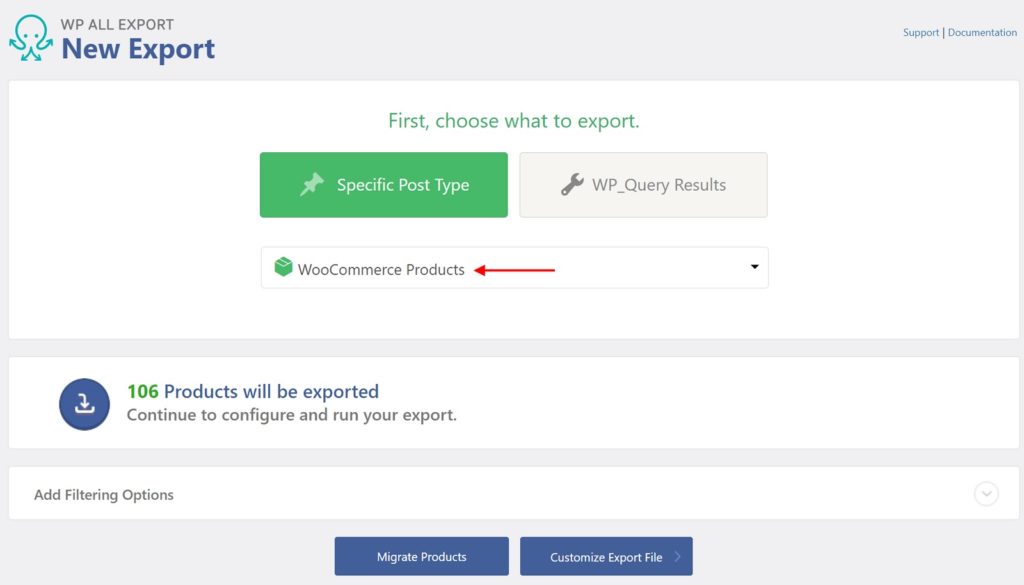
In the next step you will be presented with a drag & drop interface that easily lets you choose what product data you want to export.
Here you can choose basic WooCommerce product data such as:
- ID – The unique post/product ID given by WordPress
- Title – The name of the product
- Content – The long description of the product
- Short Description
You can also choose to export more advanced things such as:
- Total Sales – Number of times the product has been sold.
- Attributes
- Shipping Class
- Media URL
- Media Filename
- Media Path
- Media Alt Text
- And much more…
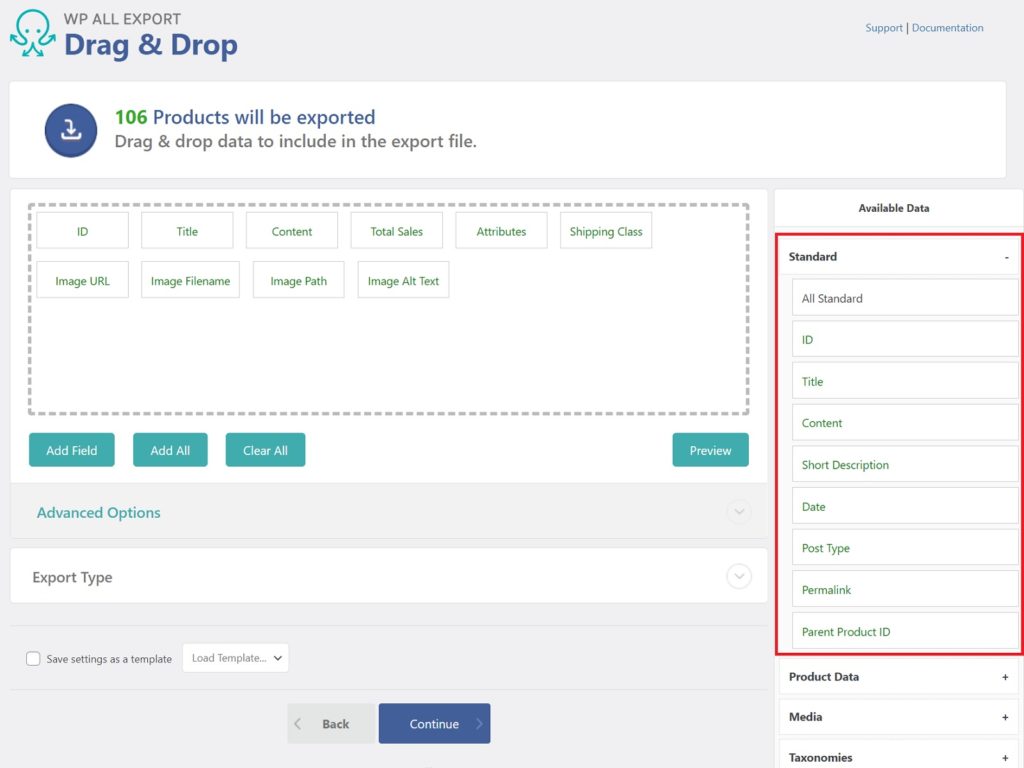
Once you are done selecting the data you want to export, simply click the “Continue” button, run the export and then download the export as a CSV file.
1.2 Export orders using WP All Export
WP All Export also lets you export orders easily. The process is pretty much the same as when exporting products, you just select to export WooCommerce orders instead.
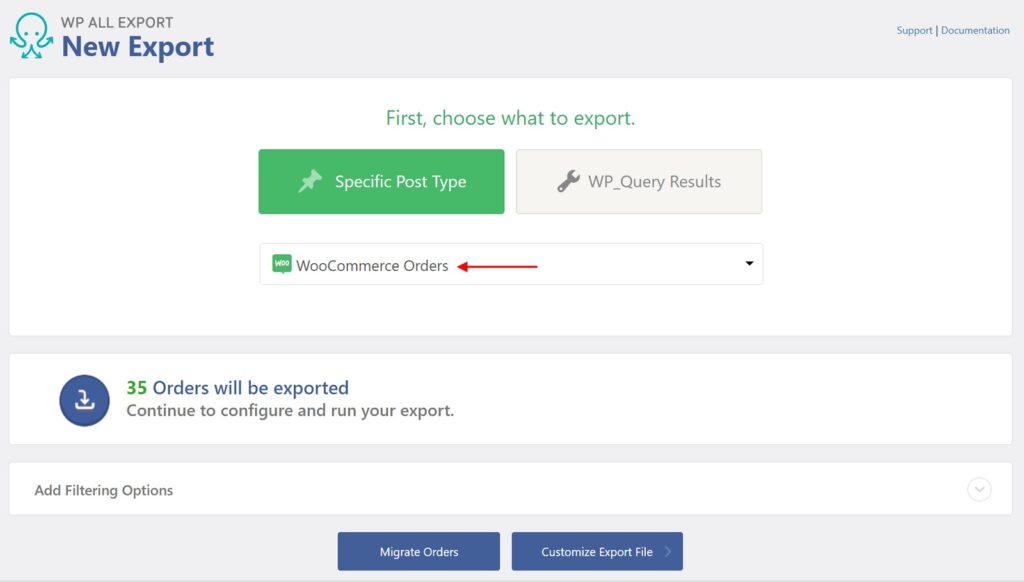
You can also apply filters to choose what orders you want to export.
You can for example filter orders where order total is more than $25. This can become handy if you want to gather the email addresses of certain customers and send targeted emails tailored them.
You can also combine several filters if you want an even more precise selection.
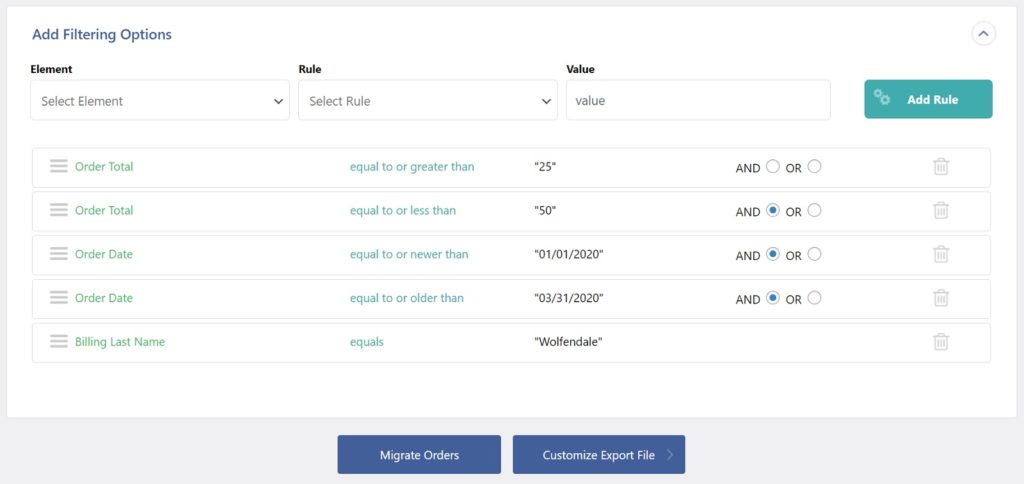
Just like when exporting products, you can also choose what fields you want to export using the same drag & drop interface.
Once you are done filtering and selecting your desired fields, just continue and download the export as a CSV file.
1.3 Export customers using WP All Export
To export customers using WP All Export, navigate to All Export > New Export > choose to export WooCommerce Customers.
Again the process is the same as when exporting products and orders, you select the fields you want to export and continue from there.
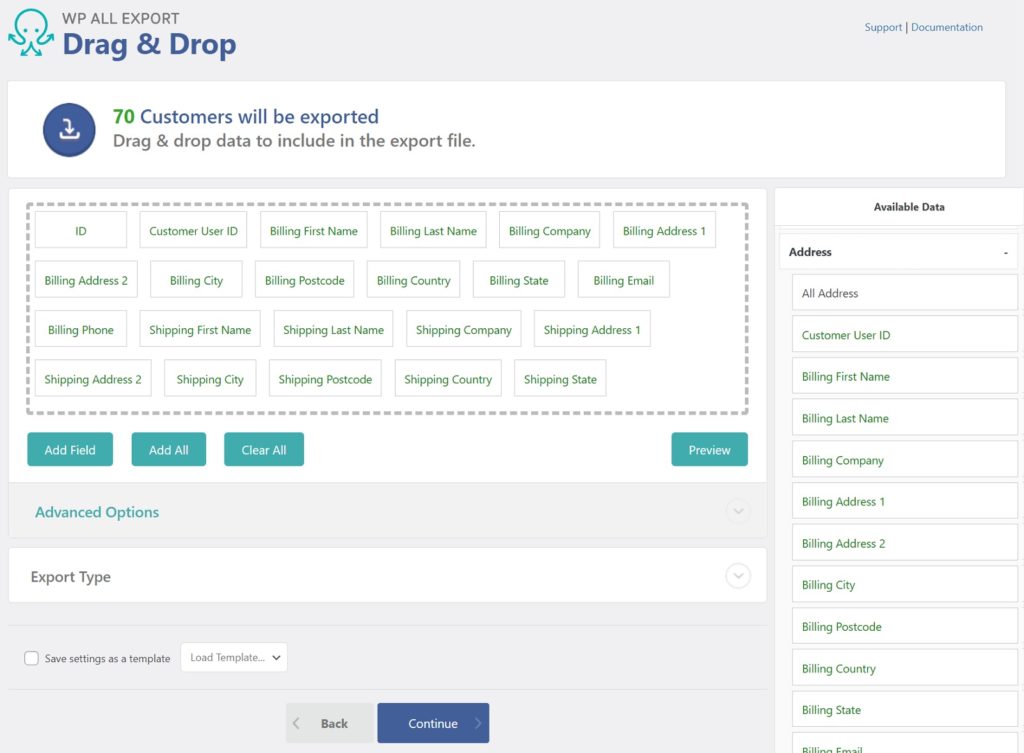
You can even choose to export customers’ passwords, but those passwords are hashed and hashing is a one-way action so those passwords can’t be converted into readable text. You may however import the hashed passwords into another site, and your customers will then be able to login using their old passwords.
2. Export using WooCommerce’s built-in export function
WooCommerce also has a built-in export function for exporting products.
This functionality is quite basic in comparison to WP All Export, but can still be useful in some scenarios.
2.1 Export products using WooCommerce’s built-in export function
To export products using WooCommerce’s built-in functionality, navigate to Products > All Products and click the “Export” button.
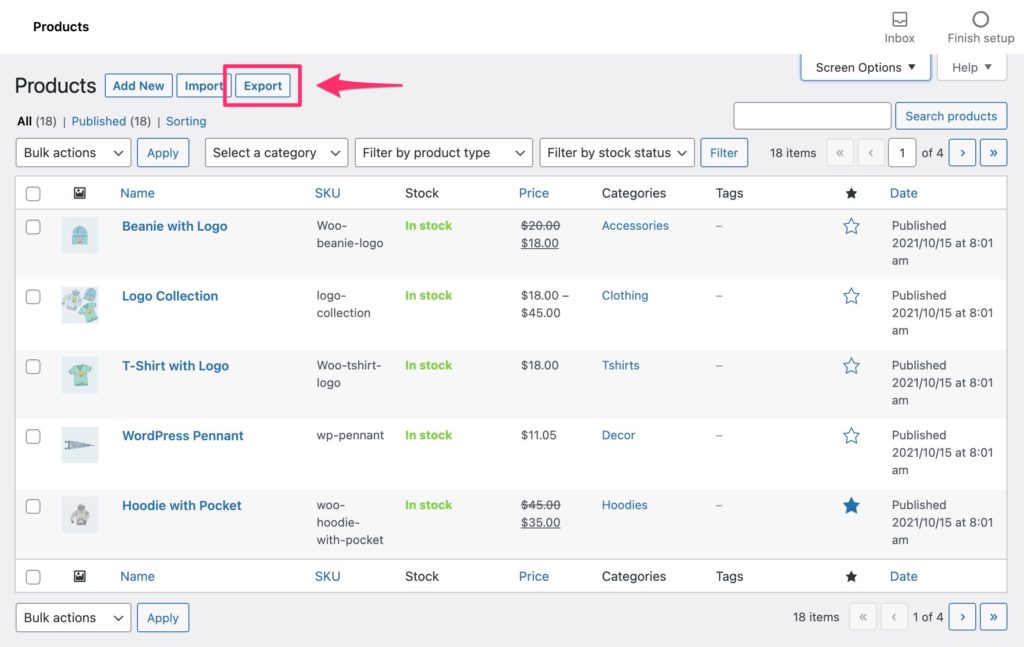
In the next step you can choose what columns you want to export, and you also have some ability to filter what products you want to export. You can filter after:
- Product types
- Product categories
When you are done specifying how you wan the export, simply click the “Generate CSV” button and the export will run and after that downloading of a CSV file will begin.
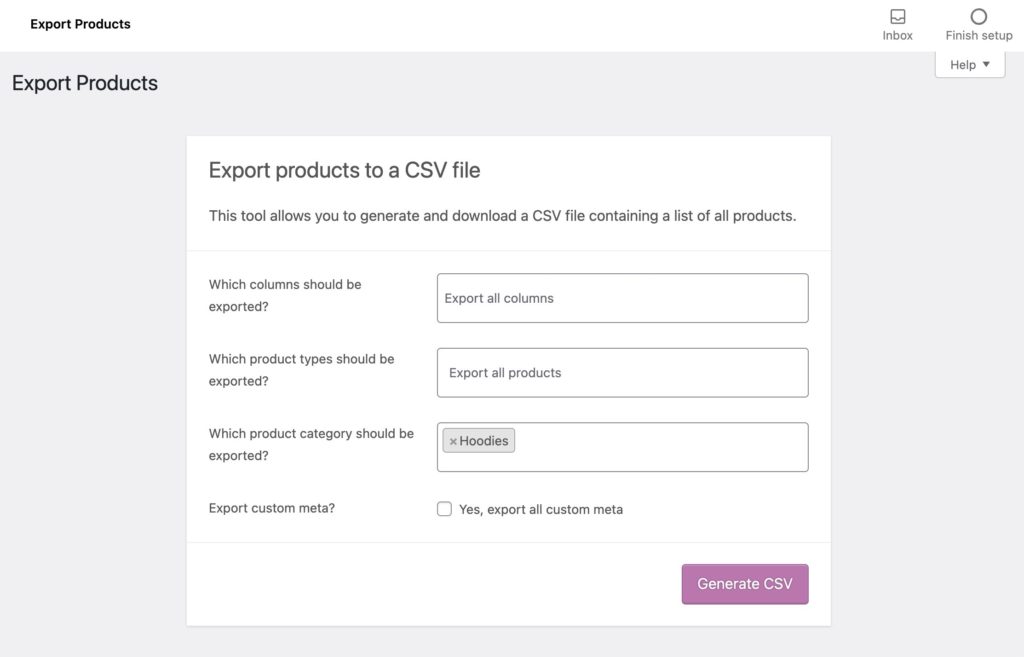
That’s how easy it is to use the exports products from WooCommerce with the built-in export function.
Export orders and customers from WooCommerce without additional plugins?
So how about exporting orders or customers from WooCommerce without having to rely on another plugin?
The short answer is that you can’t. There’s no function for exporting orders or customers from WooCommerce built in.
For that you’ll have to rely on either additional plugins, such as WP All Export, or manually export the data from the database, which is not realistic for most.
3. Final thoughts
All in all, WP All Export makes it super easy to export data from WooCommerce.
Their drag & drop interface and the ability to export many different data types can really make life easier for many store owners and webmasters in general.
But perhaps the key feature of WP All Export for many is the ability to easily export more data types such as orders and customers as well.
Sure, It’s technically possible to export anything from the database without relying on additional plugins, but both order and customers information are split across different tables in the database, as are almost everything in a WP database. This fact makes a manual export of those a very technical task that is likely not feasible for 99% of WooCommerce store owners.
All things considered, WP All Export is a must-have plugin for many.

