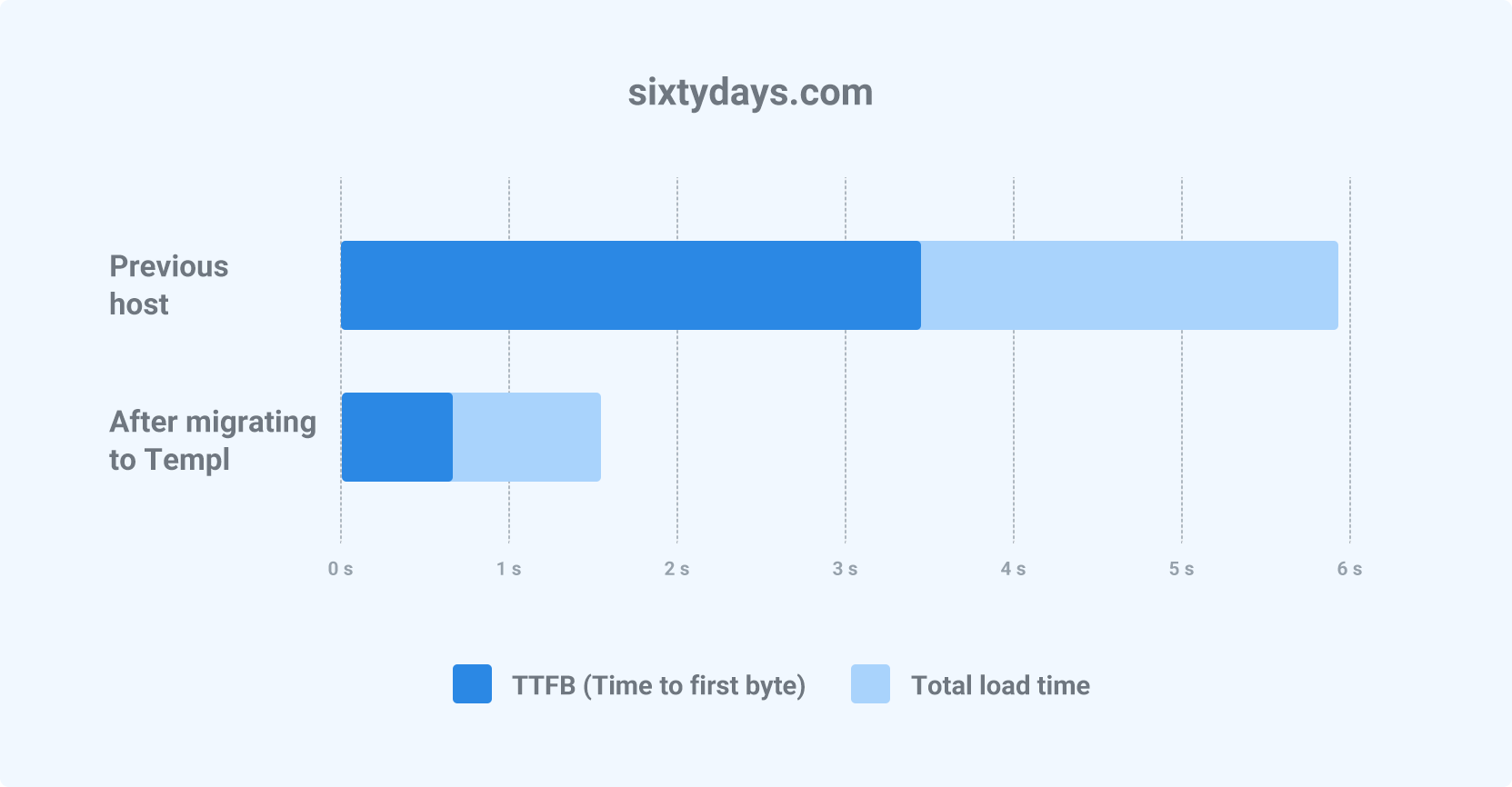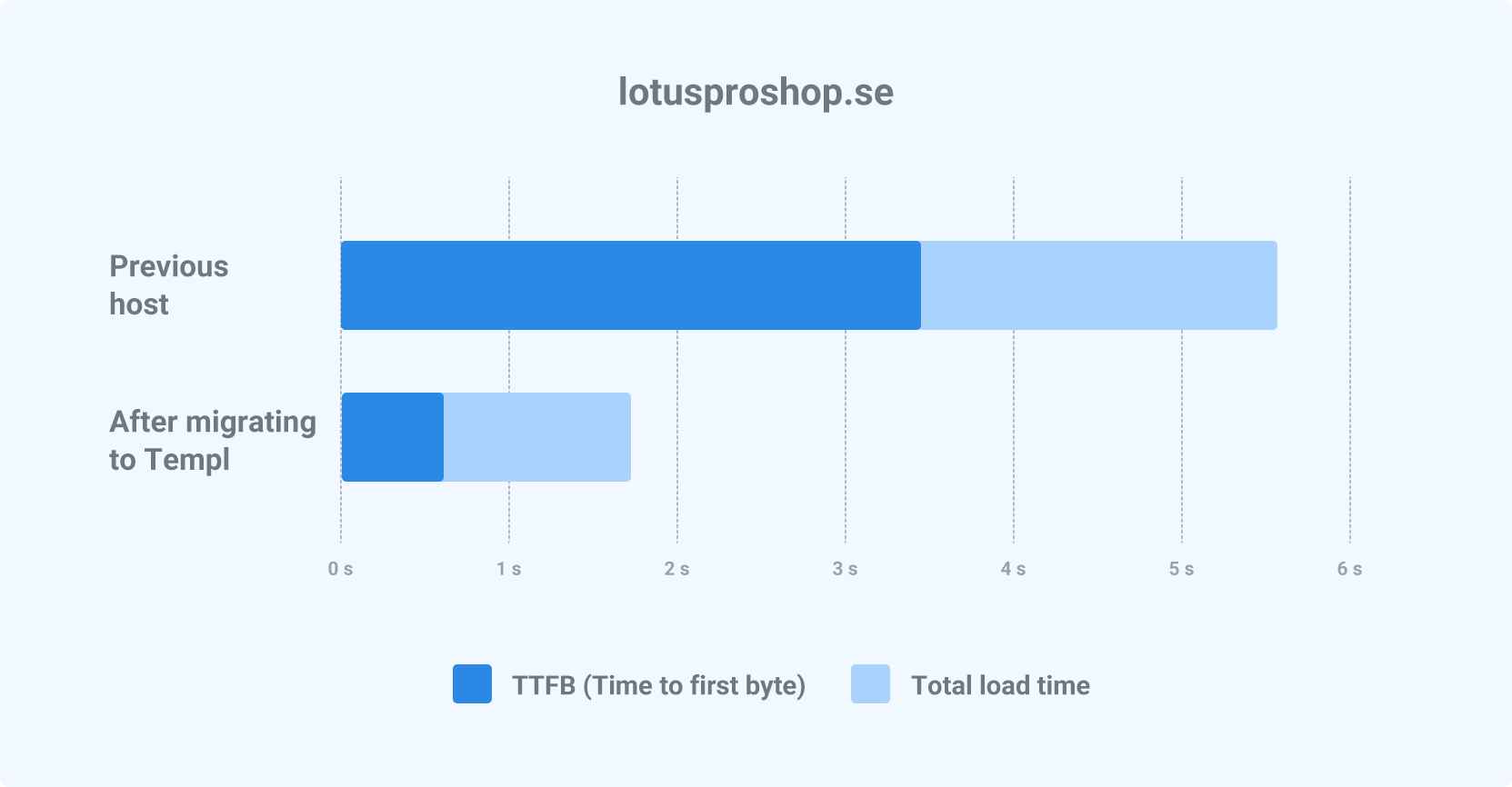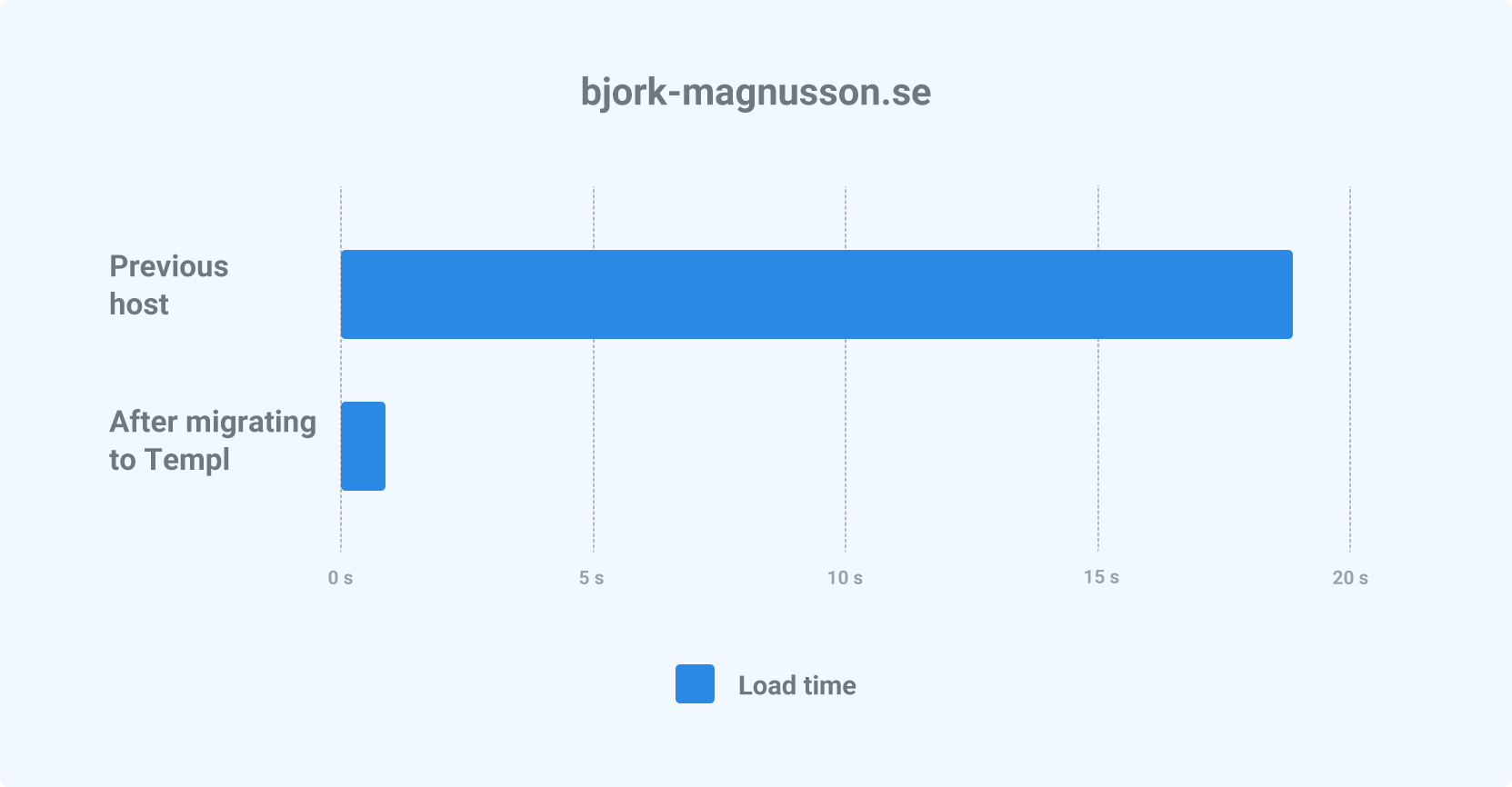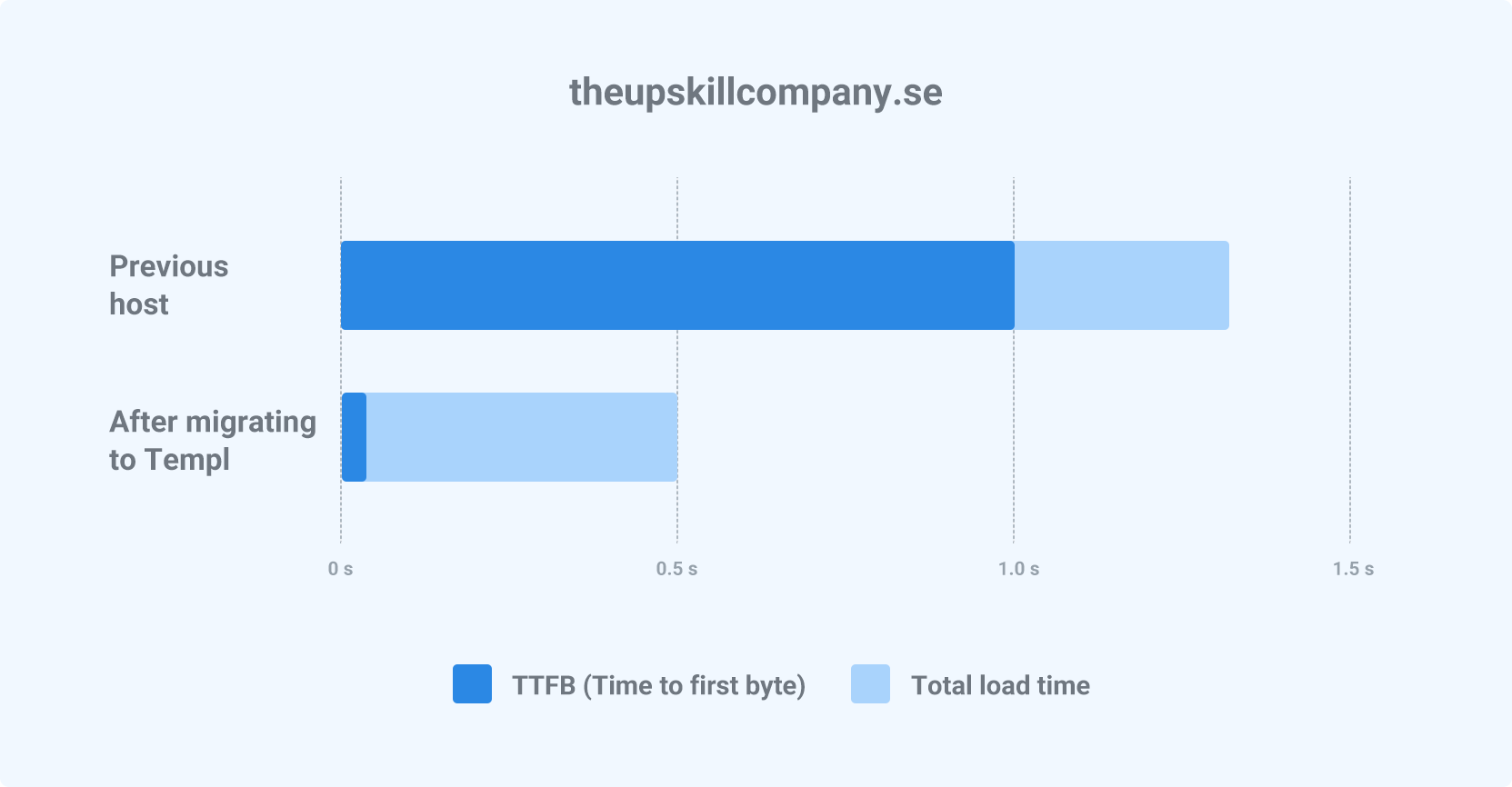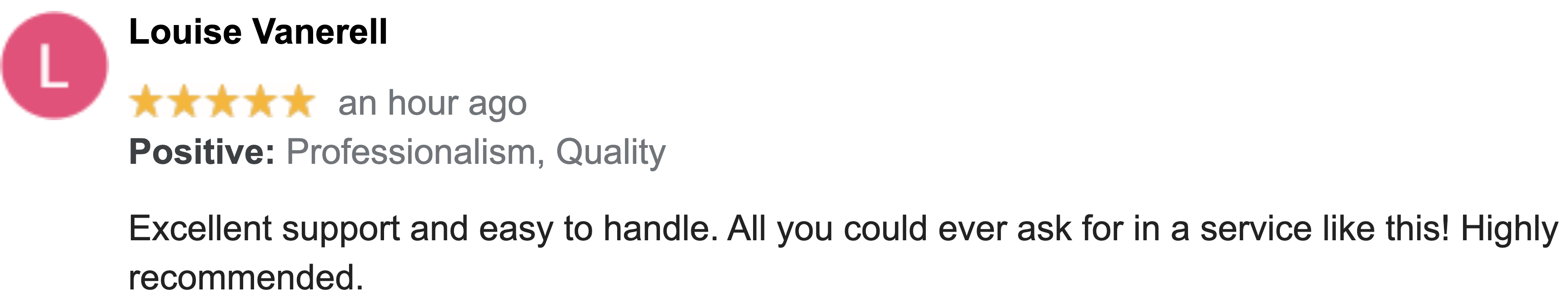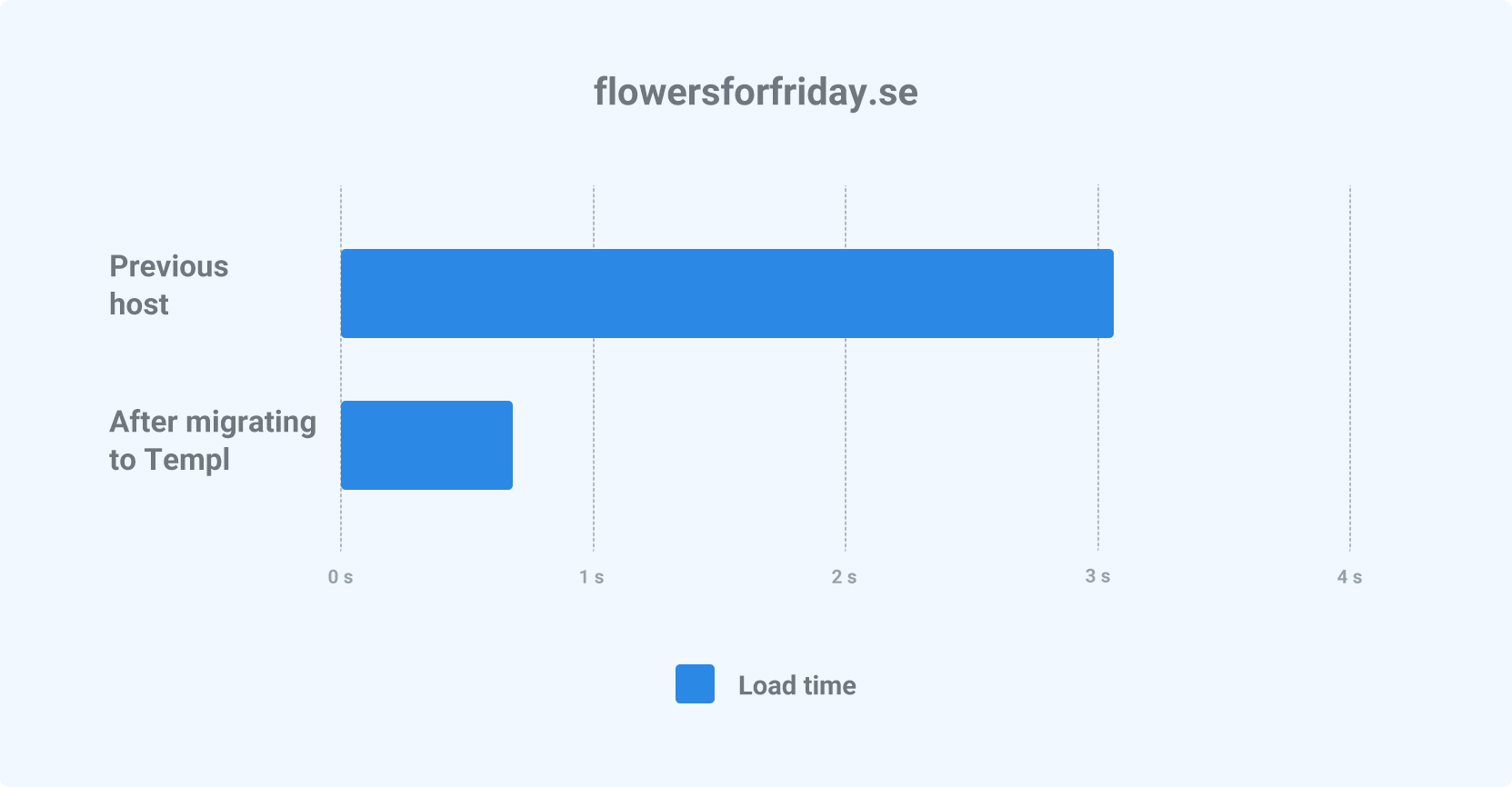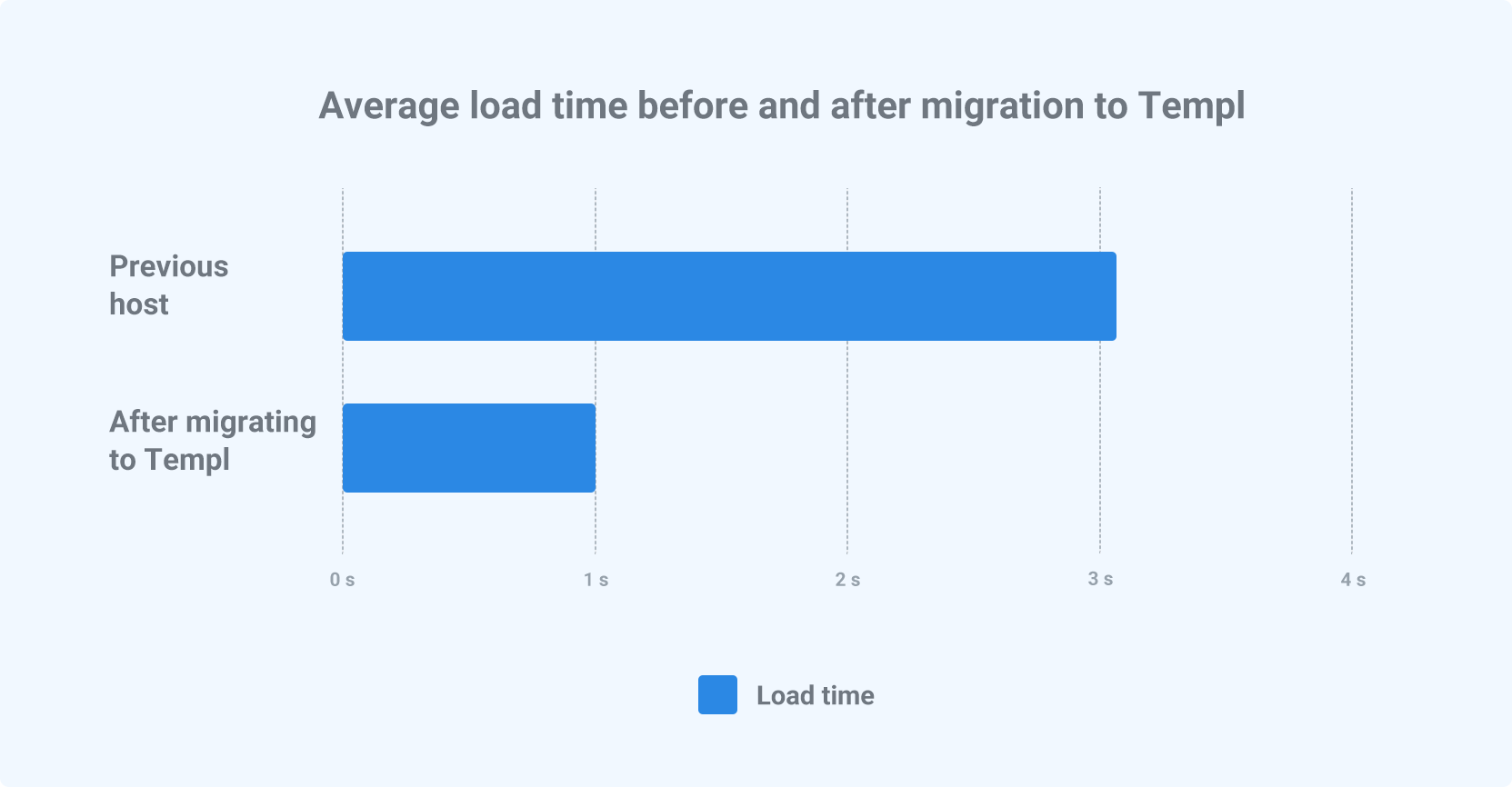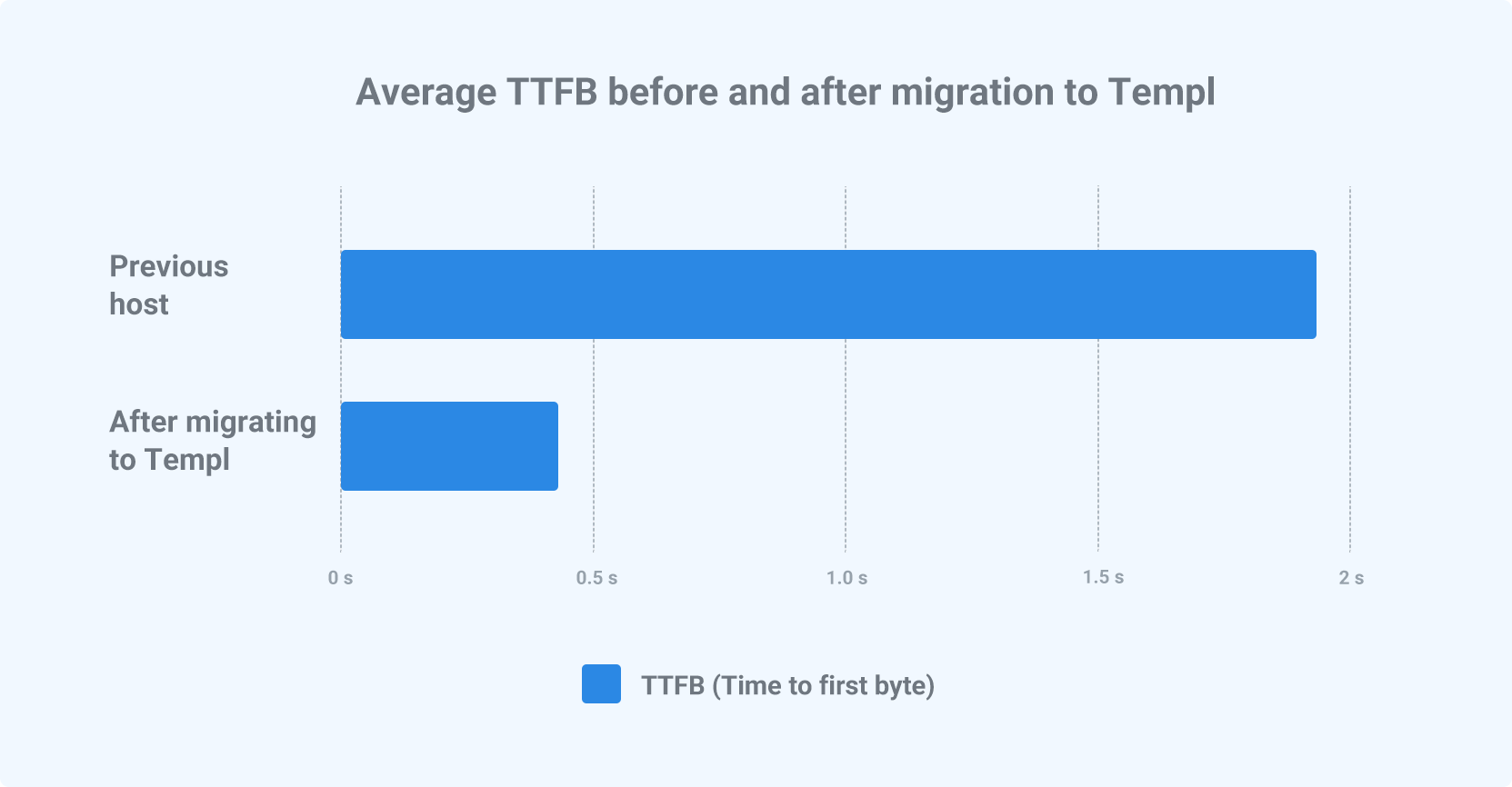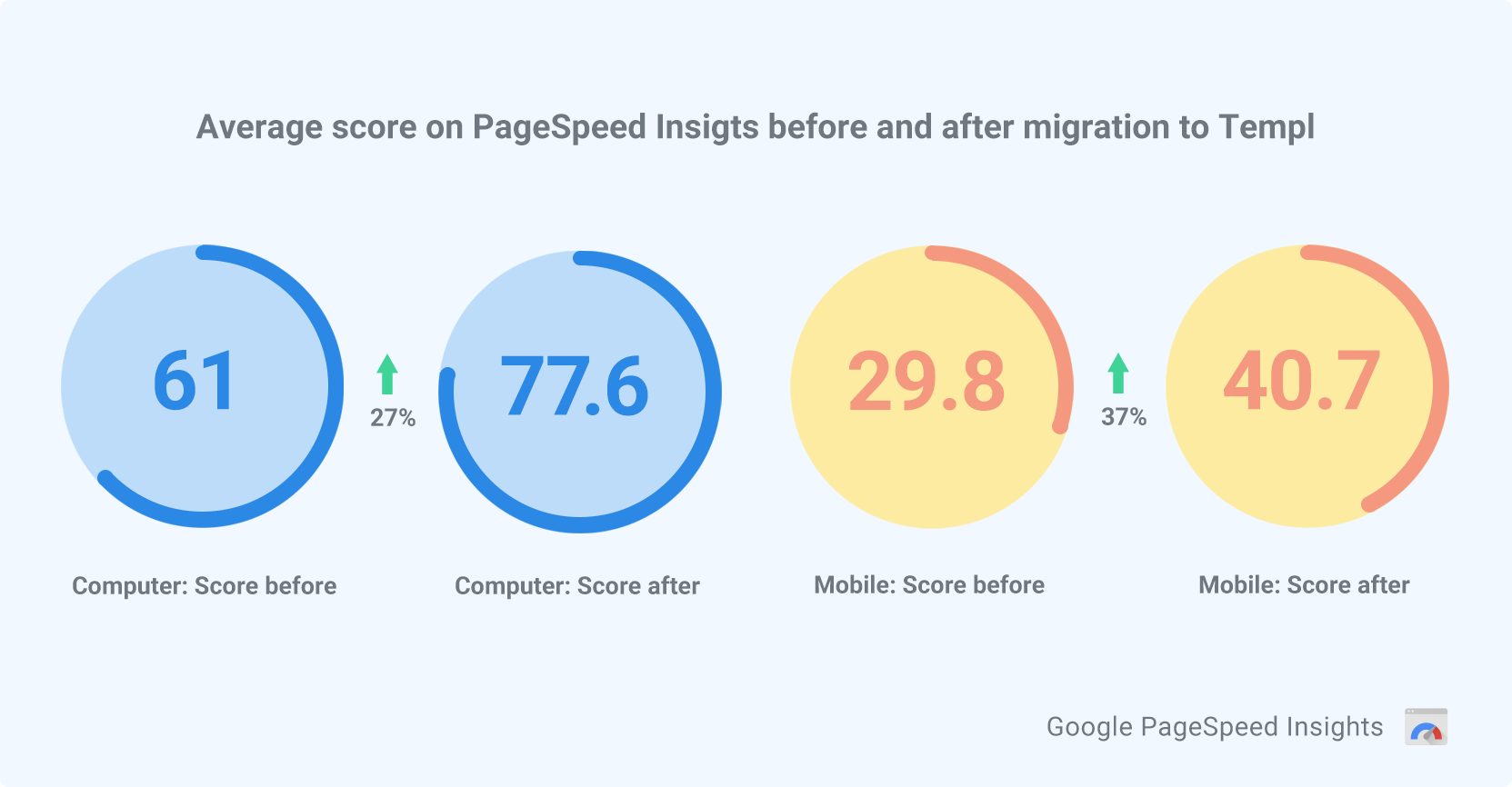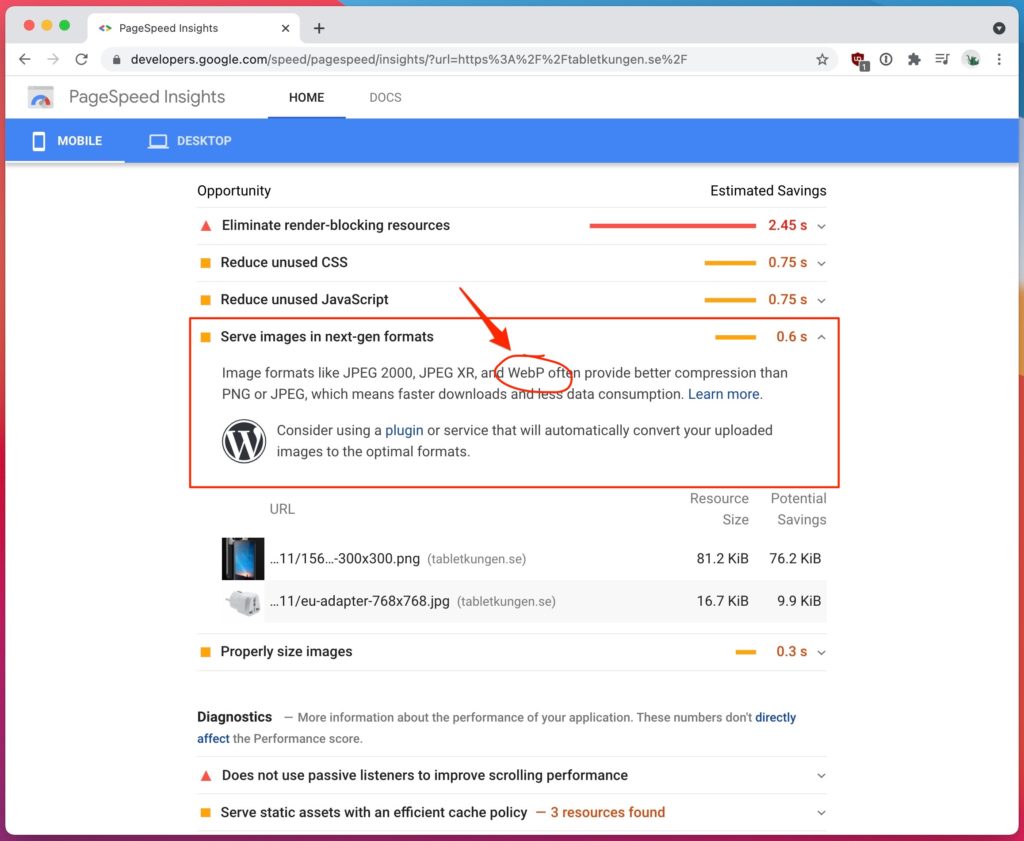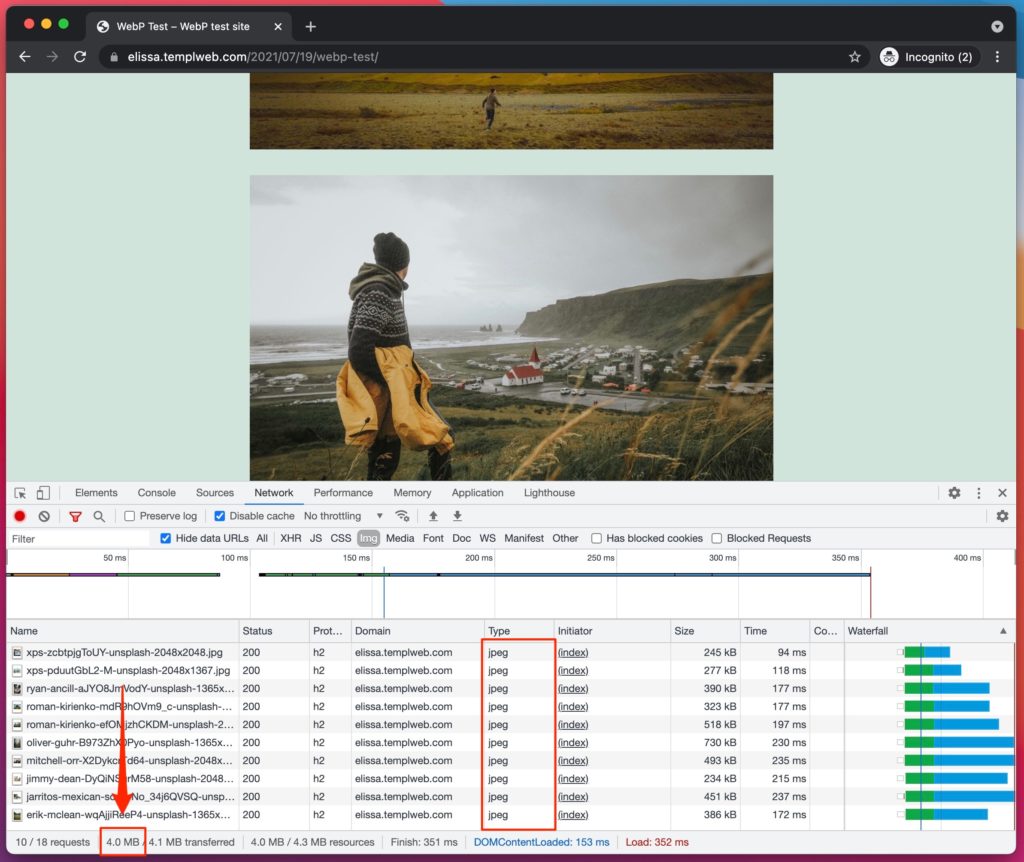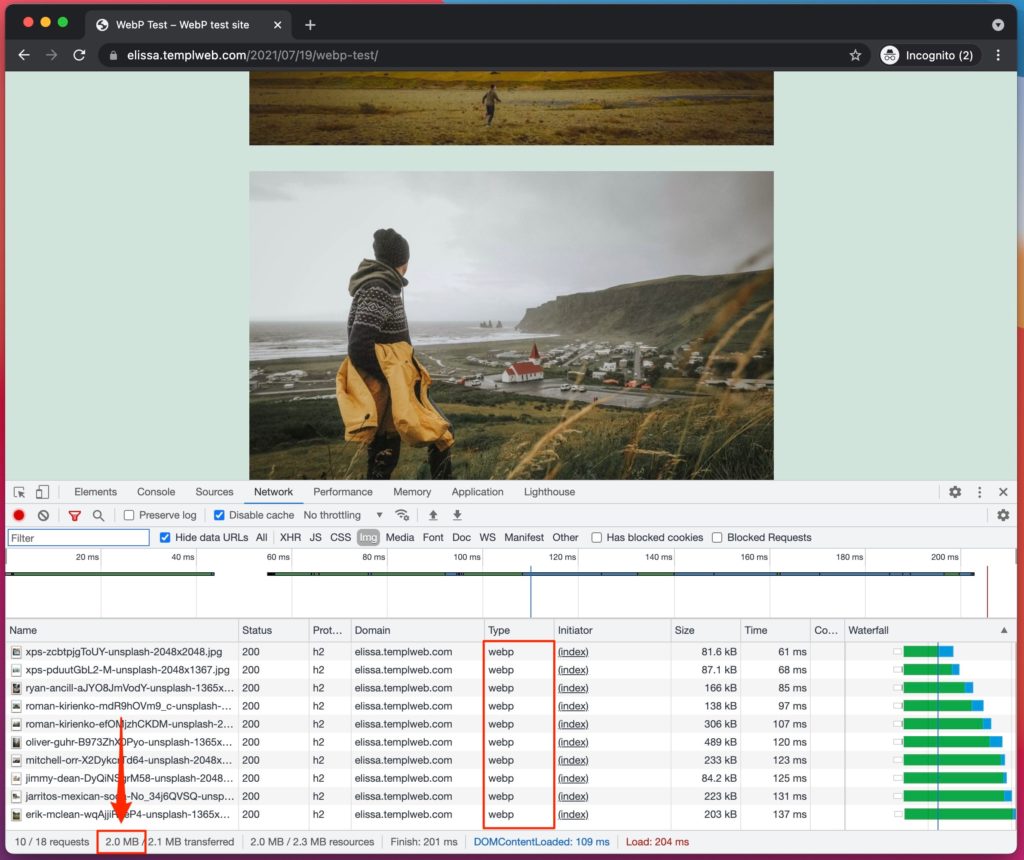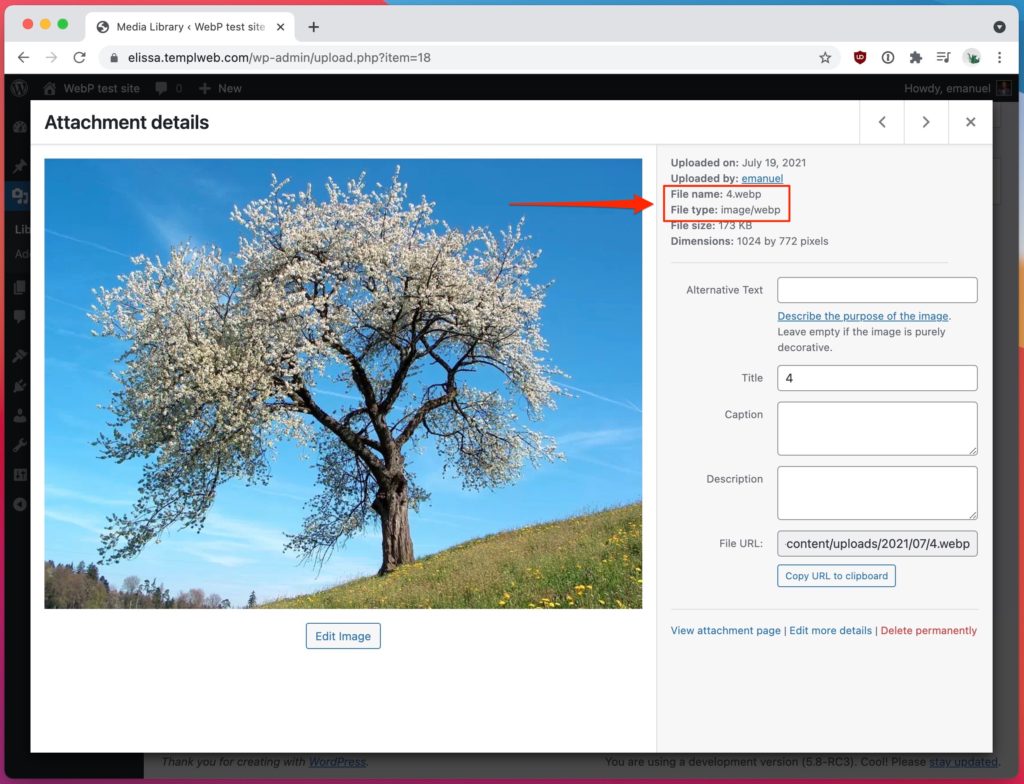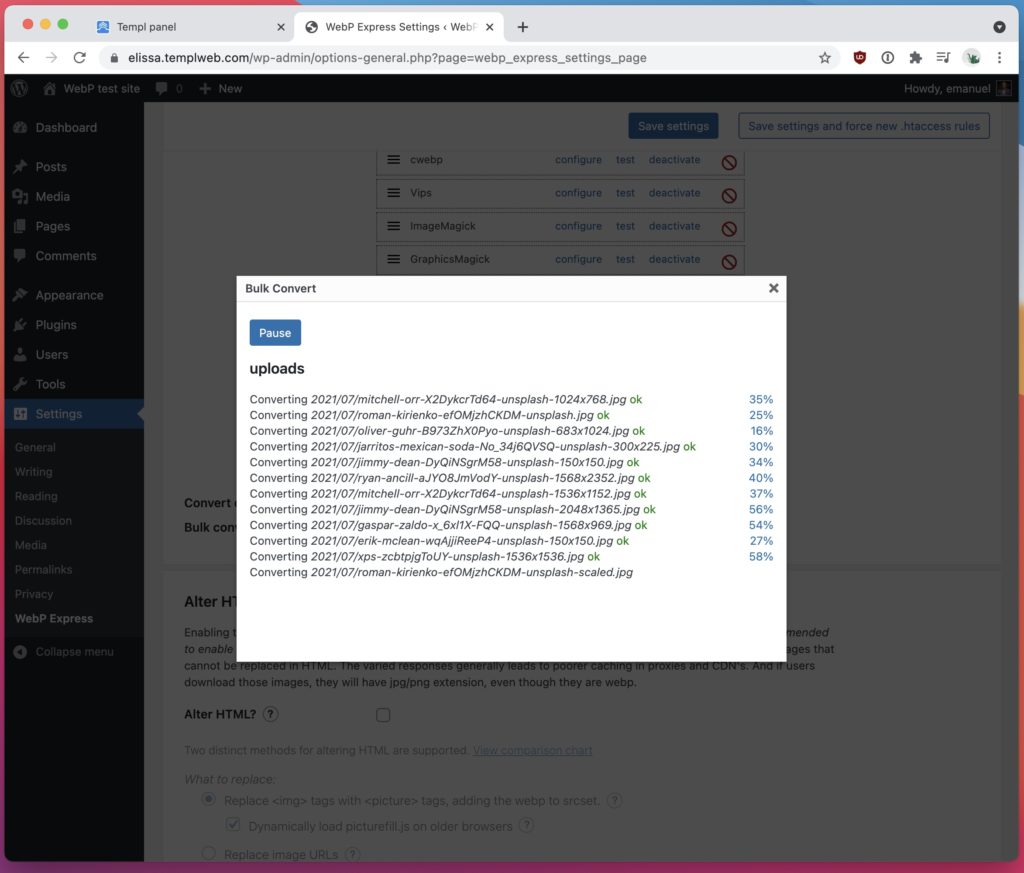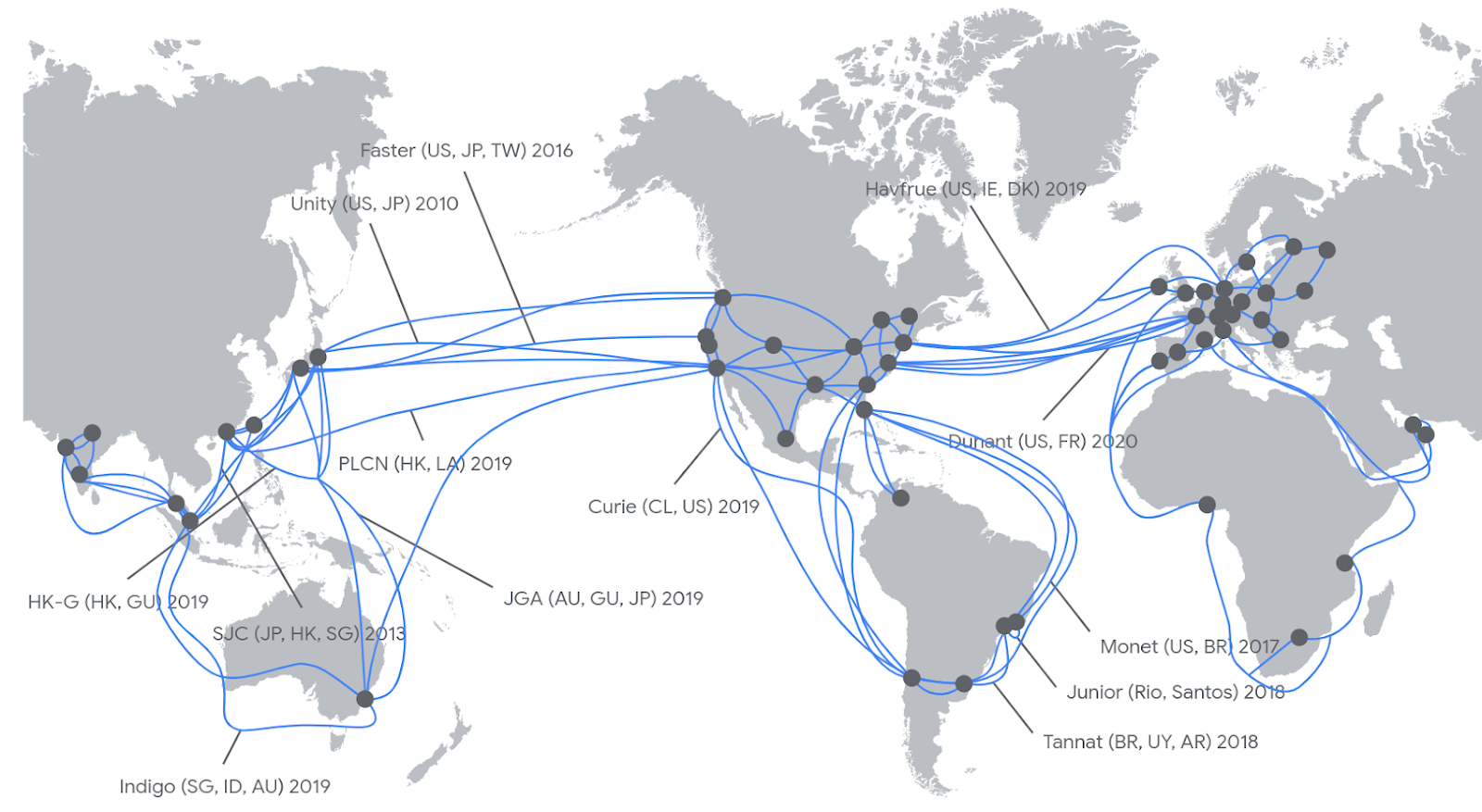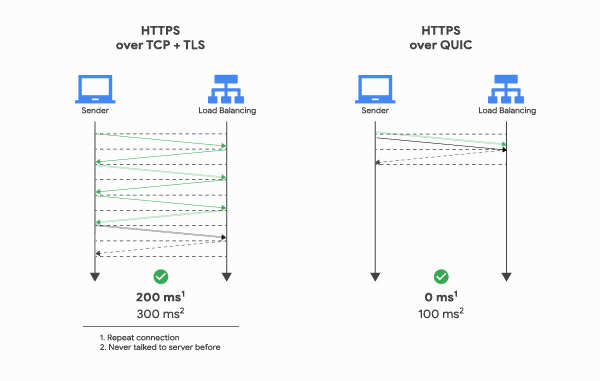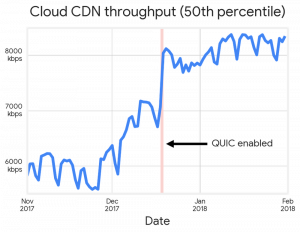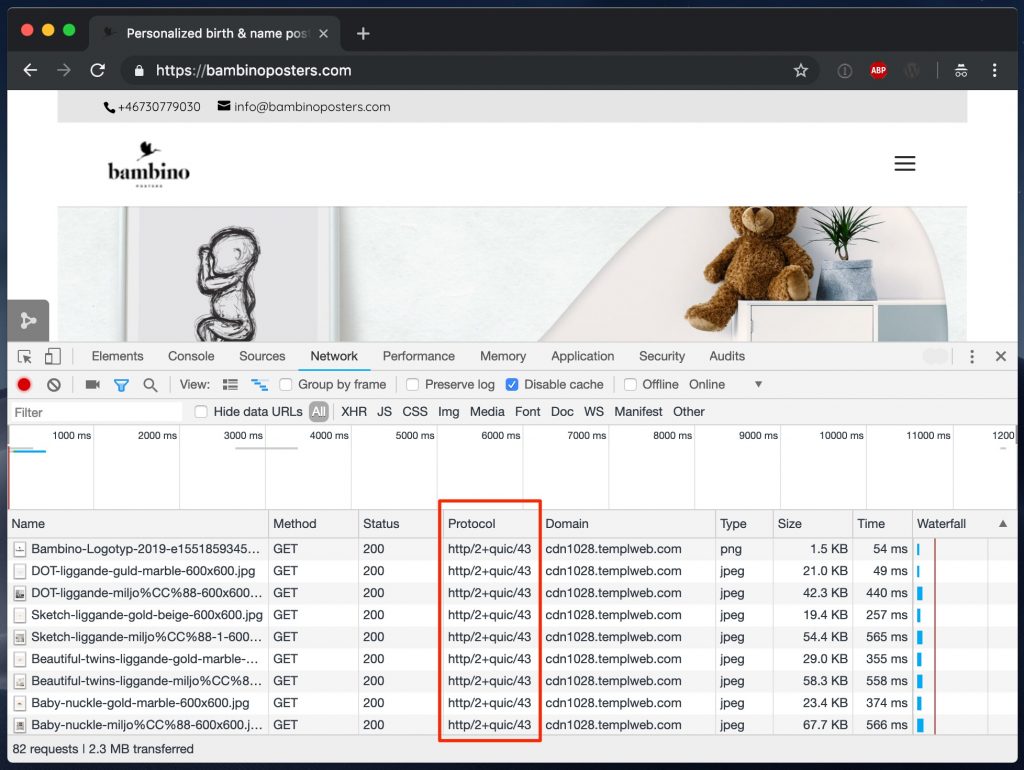WPML currently has over one million active users, including us at Templ. According to WPML themselves, the key to their success has been offering a user-friendly tool, which does not require any coding skills. Other popular features of WPML are as follows:
- The possibility to translate every part of your website
- Compatibility with popular themes, plugins, and page builders
- Rigorous security and release of new updates of its plugin in a continuous manner
- Beneficial your multilingual SEO
- Fully integrated with WooCommerce and popular WooCommerce plugins
- Possibility to choose if you want to translate the website on your own, automatically (and review before publication), or send the content to a translator
- Global support six days a week
How to optimize your WPML page
WPML has four general tips on how to speed up your website with their plugin installed:
- Keep WordPress and your plugins up to date – Using old versions of plugins usually cause problems, and WPML is no exception. WPML’s plugin has become significantly faster since version 4.2.8, and you can see up to 60% shorter loading time when updating to a new version.
- Use a fast host – Using a web host that focuses on page speed is an effective way to increase the speed of your website. Ask your new host for a free test to ensure that the website is faster before moving away from your current provider permanently.
- Use cache – By caching your website, the server avoids generating the same content over and over again. There are several popular cache plugins such as WP Rocket and WP Fastest Cache. At Templ, we offer the possibility of activating cache at server level, which is faster and uses fewer resources than a plugin.
- Use PHP 7.0 or above – PHP 7 is more than twice as fast as PHP 5. At Templ we always offer the latest version of PHP. If you want to upgrade, please contact us.
WPML offers a 12-months performance guarantee
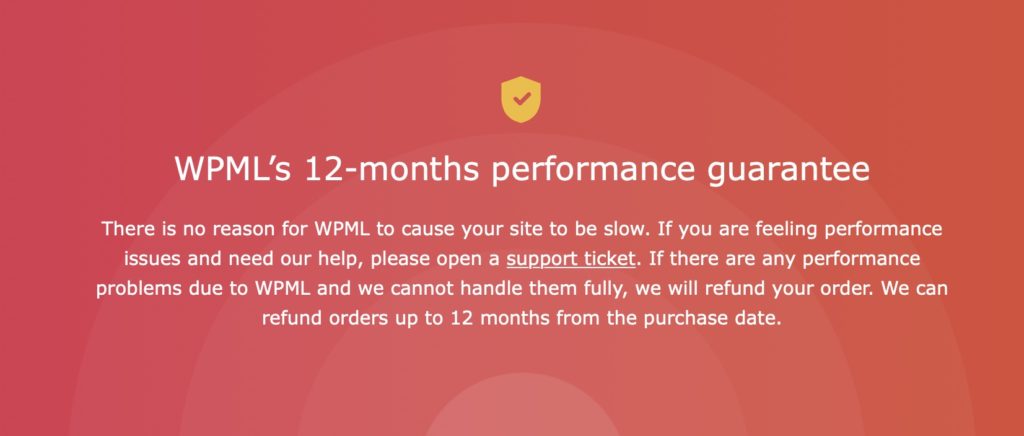
These four tips and the guarantee will go a long way, but I recommend you follow these extra recommendations to make your website as fast as possible:
Choose a light theme
A light theme means that it has well-written code without mambo jumbo, which the server can quickly process and is fast for visitors’ browsers to load. Changing the theme can be time-consuming, but I recommend you consider it if you suspect that your theme is making your website slow.
Some themes load slower than others because of a lot of unnecessary functionality, which you do not use. If you want to evaluate how your theme is performing, we recommend you measure the number of requests your website’s pages have, and how big they are, and compare these on a copy of your website, where another theme is installed.
Three light and popular themes are Storefront, Astra, and GeneratePress.
Minify and combine CSS and Javascript files
Minifying code, combining files, and changing the order in which files are loaded, are all effective ways to optimize your website. If you have a cache plugin, such as WP Rocket, you can let it do this optimization for you. The Autoptimize plugin is another popular option with more than 3 million active installations.
At Templ, we offer the option to use Google’s PageSpeed Module, which optimizes your website at server level.

Avoid external resources as much as possible
Your website’s resources are mostly retrieved from the server where the website is hosted – these are called internal resources. It can also retrieve resources elsewhere and is then called external resources.
- Social Media like Facebook and Instagram
- Google Fonts
- Tracking via Google Analytics and other marketing tools
Why do external resources slow down your website?
- With a so-called DNS lookup, your website needs to check every domain it gets resources from. The more domains your website needs to retrieve resources from, the more time-consuming it will be.
- External resources can sometimes be render-blocking, which means they prevent the remaining content on the page from being rendered until the external resource has been downloaded in its entirety. If the external resource is early in the order, it can mean that it takes an annoyingly long time before the visitor sees any content.
- If you want to see what external resources your website loads, you can find them here:
- Go to your website
- Open the dev tools in your browser
- Go to Network -> JS, and you will find your external resources under “Name” or “Domain” depending on which browser you are using.
Preload cache
WPML recommends using cache, and it is a must if you want to make your website fast. If you are serious about your website, you should optimize the website’s cache so that as many visitors as possible will have your pages served from cache.
Preloading cache on pages you expect visitors to improve the loading time where it is most needed in a smooth and time-efficient way.
Cache can be preloaded with the WP Rocket plugin, which offers the best flexibility and superior user-friendliness.

Clean your database
Your website’s database may, in time, become full of unnecessary data. By cleaning it, you make your website lighter and faster. To clean your database, you can use our free plugin Templ Optimizer.
Templ and WMPL
Templ is fully compatible with WPML, and you are more than welcome to contact us with questions about the plugin or if you want our help in speeding up your website. Good luck! 🚀