Today it was time for yet another major release of WordPress, namely WordPress 5.8.
But what exactly is new in this latest release? We’ll take a closer look to find out!
What’s new in WordPress 5.8?
The focus for this update has been to continue moving towards “full site editing” using WP’s block editor, and new for WP 5.8 (among other things) is the block-based widget editor.
When navigating to Appearance -> Widgets, one is now introduced to the familiar block editor interface that lets one add, remove and edit current widgets.
This is certainly one step to make the user experience across WP Admin more consistent and familiar.
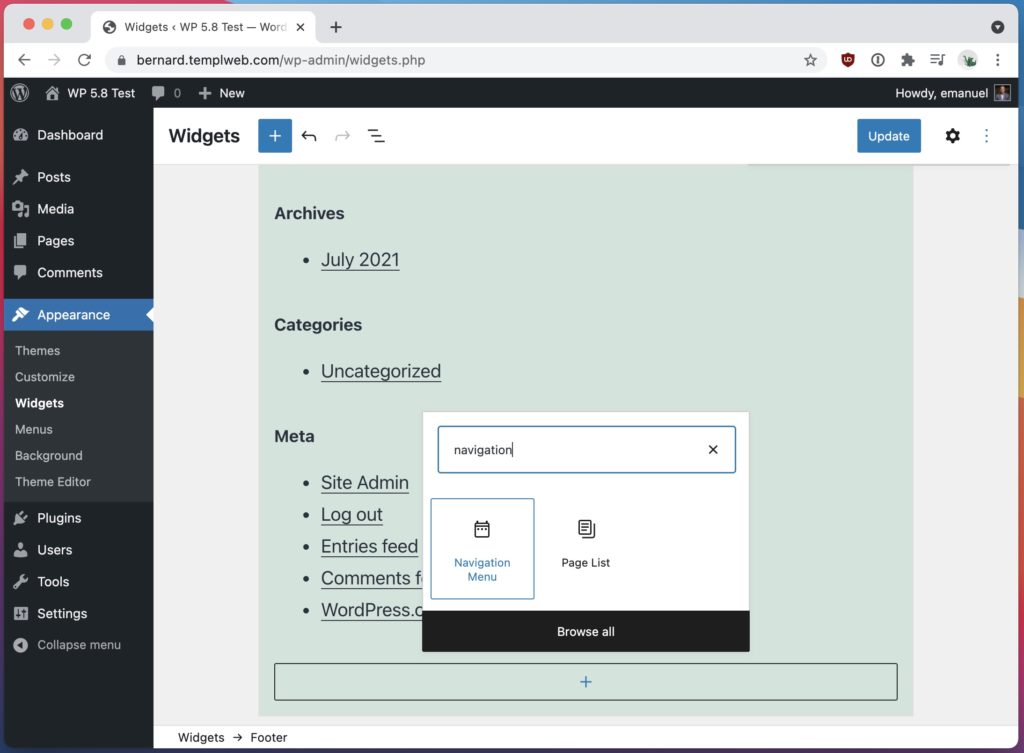
The full list of updates and new features in WordPress 5.8 looks like this:
- Manage Widgets with Blocks
- Display Posts with New Blocks and Patterns
- Edit Post Templates
- Overview of the Page Structure
- Suggested Patterns for Blocks
- Style and Colorize Images
- theme.json
- Dropping support for IE11
- Adding support for WebP
- Adding Additional Block Supports
- Version 10.7 of the Gutenberg plugin
Native support for WebP images
One of the biggest and most notable features in WordPress 5.8 is the added support for WebP images.
The native support for WebP images that’s introduced allows for uploading of .webp files directly in WP Admin, exactly like one would upload more traditional image files such as JPG, PNG and GIF.
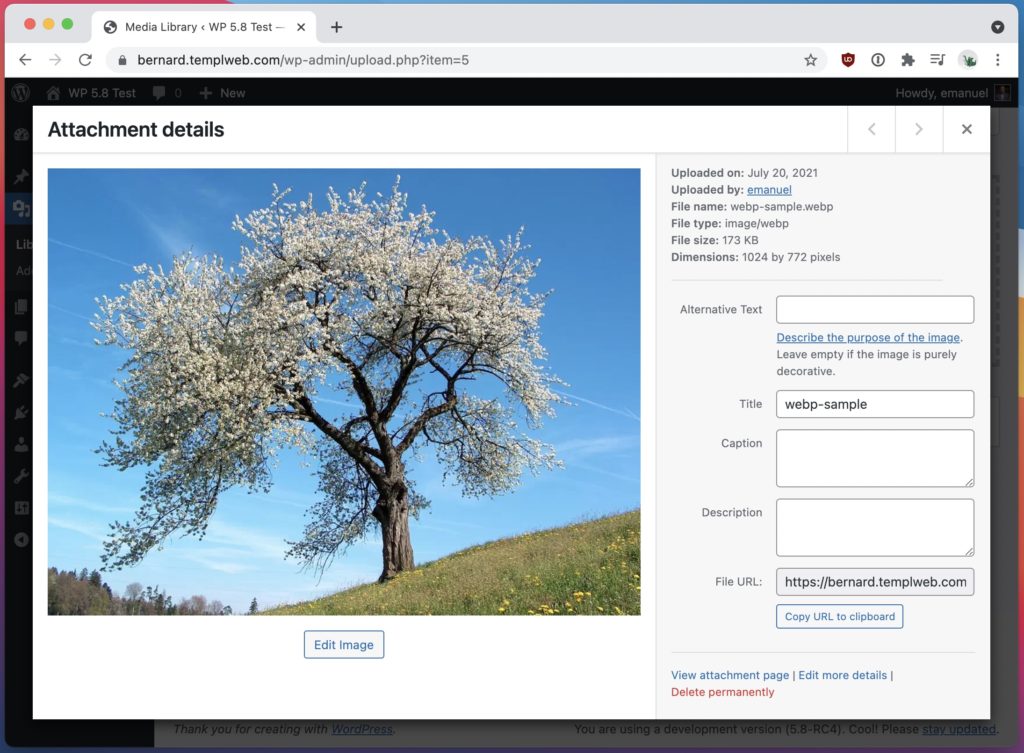
WebP offers much more efficient compression compared to JPG and PNG and can help to reduce the footprint of your website and speed up load times.
Please note however that WebP is not supported in older browser so all your visitors might not be able to see WebP images that you publish.
For a more detailed look at WebP support in WordPress, check out our ultimate guide to WebP images in WordPress.
New features for developers
For developers in general, and theme developers in particular, it’s good to know of the new support for a theme.json file, which allows for easier theming of the block editor.
An example of how to add palette colors using theme.json looks like this:
{
"version": 1,
"settings": {
"color": {
"palette": [
{
"name": "Black",
"slug": "black",
"color": "#000000"
},
{
"name": "White",
"slug": "white",
"color": "#ffffff"
}
]
}
}
}
It sure seems like this will make fully implementing the block editor in one’s theme easier than before. A much welcome addition to WordPress core.
Summary
All in all, this is a solid WordPress update that brings many improvements across the board.
At Templ we are mostly excited about the addition of WebP support however. 🙂
How do you like this new update of WordPress core? What’s your favorite feature? Let us know in the comment section below!
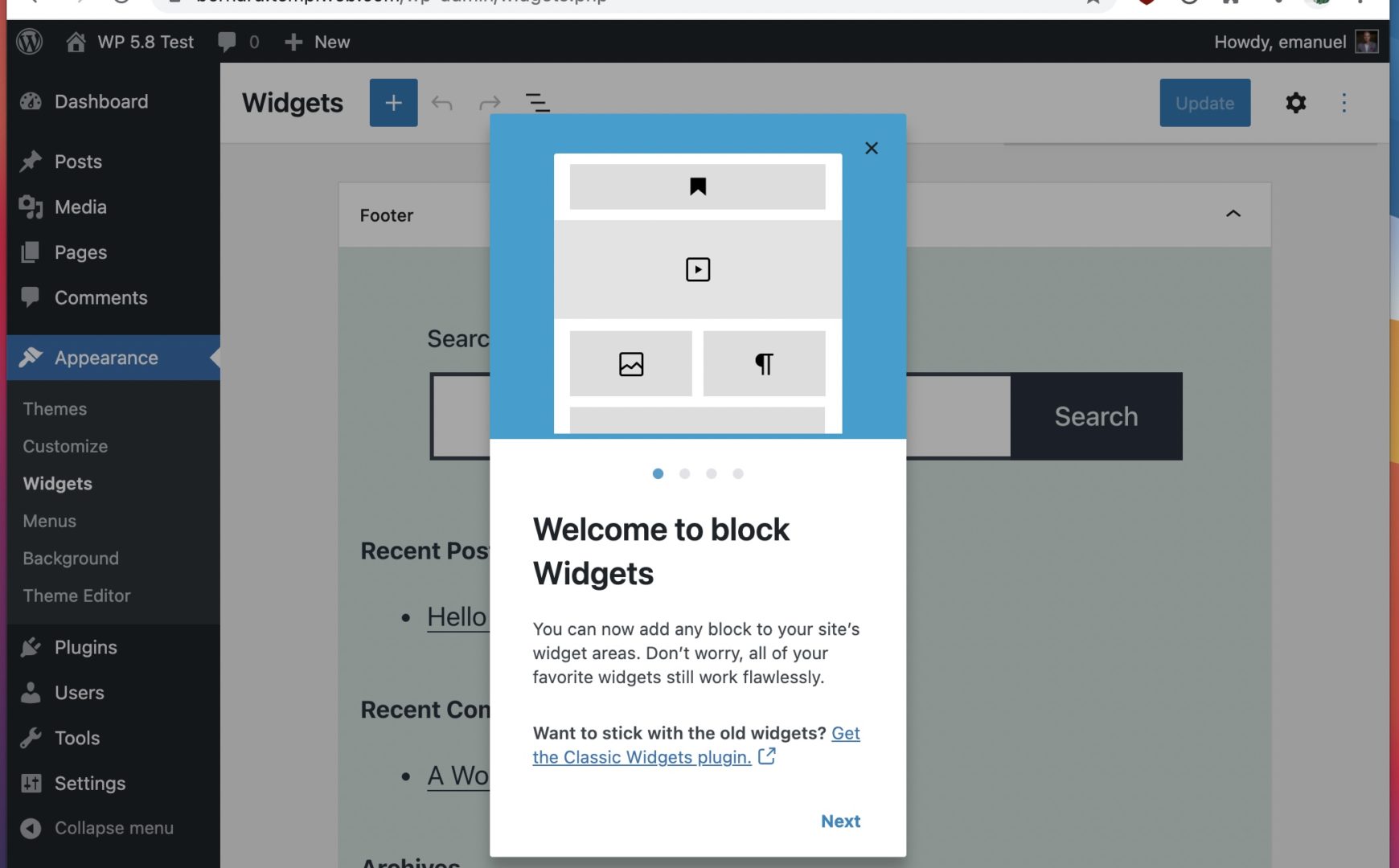



Awesome, thank you